
Password Advisory
Avoid Using Full Or Partial NRIC Number As User ID And/Or Password For Account Access
The Personal Data Protection Commission (“PDPC”) and Cyber Security Agency (“CSA”) issued a joint advisory on 26 June 2025 to highly discourage persons from using their full or partial NRIC numbers as UserID and/or Password for access to their accounts.
For more information, please refer to www.pdpc.gov.sg.
Good Practices
While we have put in place measures not to rely on NRIC numbers to authenticate you when you access our services, we would like to strongly encourage you to adopt the following:
- Maintain good cyber hygiene practices;
- Do not give away your credentials to anyone;
- Use a strong password for account access;
- Refrain from using full or partial NRIC numbers as a UserID and/or password for account access.
How To Change Your Password
If you have been using your full or partial NRIC numbers as Password to access your accounts, you are strongly encouraged to change your Password via the following steps on HLF Digital app:
 after login
after login

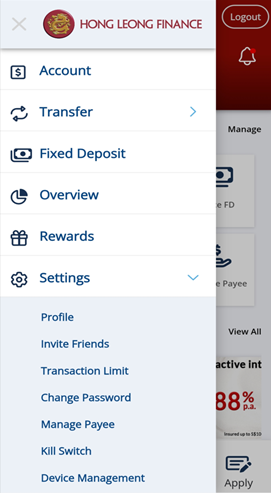


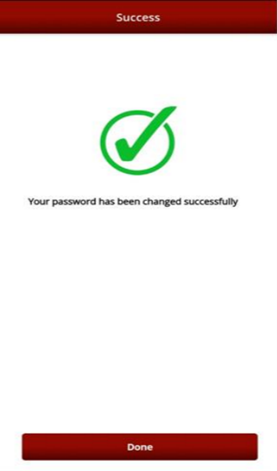
You are also encouraged to frequently check your balances and transaction history, and you can do so conveniently via HLF Digital app. If you detect any discrepancies, please immediately activate the Kill Switch on your HLF Digital app and contact us for further assistance.

